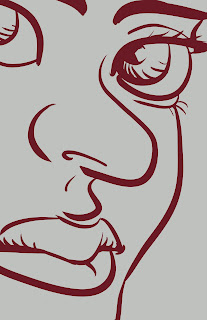It's also safe. There are no stinky and potentially harmful fumes to deal with or fine powders that become airborne and get into eyes, sinuses and wont get breathed into the lungs. One of my mentors developed allergies to many of the traditional mediums he made his career working with starting with oil based paints, then oil based pastels, and even basic charcoal. Now he gets real sick from these things, among others after just a few minutes of exposure to them. When I first had him for my character design course he would wear medical gloves when handling these materials but it was clear at the end of the three hour class that he was not feeling to well. The last time I had him for a figure drawing class just three years later he couldn't even teach in a studio environment that those materials were used and it was an all digital course.
Another benefit to digital is the ability to not only erase mistakes but to undo a mistake altogether. Storage and preservation is also a benefit to digital as there are no sheets of paper or cloth or wood boards that have to be treated and stored in a manner that not only preserves the applied mediums but that surface as well. And you need to have a place for it which could mean having to find a gallery that will display it and sell it for you. With digital you can display it online for the whole world to see and sell it to anyone in the world from the same place.
There are a number of digital art tools available, many free for exploring one's creative side but my favorite has always been Corel's Painter application. It's not cheep but not the most expensive either and when you realise how much is saved on traditional materials it ends up being well worth the cost. The best thing about Painter is that it was designed to simulate the look and feel of traditional media like those messy, stinky oil paints. To date there are no other programs that do this job as well or naturally. While you can get similar results from other applications like Adobe's Photoshop, the process and hoops that you have to jump through to get them can be difficult and time consuming until you've commited the processes to muscle memory. Painter uses an organic process of creating art with digital tools that react to your chosen paper surface and other tools very much like the real things would.
There has however, always been a few things it lacked for me and that is how many of the dry media "brushes" worked. A pencil in painter would look like a real pencil stroke but it didn't fully behave like one. Since pencils had been invented people have been not only using the tip of the pencil to write and draw with but also the edge of the tip for broader, flat strokes to speed up the process of shading and filling in areas. It's the one area of drawing that would always have me going back to drawing with a real pencil on paper so that I could get the lines that I wanted and then scan that image in and finish it in Painter and/or Photoshop afterword.
While my Wacom Intuos 3 graphics tablet can sense the angle of tilt that I am holding the stylus at, and some of Painter's tools would be able to react with that information like the airbrush, none of the dry media tools that I prefer to use would use it and realise that the pencil is now on it's side. It would mean that I would have to either adjust the settings of my digital pencil or switch to a different one altogether, or do as I had already mentioned, go use the real thing and scan it in.
These issues are now a thing of the past and I can finally work the way I want to digitally with Corel's new Painter version 11. They have finally added "real" versions of many dry tools like pencils, pens, and semi-dry tools like markers, which has been my favorite method of applying color to my traditional work. In addition to adding new tools that simulate real dry media, many of the other brushes had been overhauled as well, working much better for me and a lot more fun for me to use. It's been real exciteing and fun going through and testing all the new brushes and seeing how some of the old ones now behave.
I've been using Painer since it's eighth version was just first released and I always had to spend hours customizing every brush I used to fit my needs and methods. I brought all those brushes that I had establiehed into this new version expecting that I would need them to eliminate how much time I spent in the brush editor fixing the brushes I needed to use. I've since thrown them out and started fresh with a whole new list of brushes that are nearly at their defaut settings and they work better than I could have hoped for.
Now I have doubled the amount of tools that I have at the ready to use and must experiment with them further to find out which one's I prefer to use most often to save the screen space but I keep finding new brushes to add to it! If it weren't so fun I'd be really frustrated. So I'm trying to separate frequently used "sketching" tools from "drawing" and "painting" tools.
I should soon be updating a bit more often with new sketches and drawings that I have made while experimenting and praticing. Starting with this one.